According to the YSlow article compressing with gzip generally reduces the response size by about 70%.
As we can see little change in settings can improve performance of website.
As this is IIS web server setting you can configure it in two ways:
Select your website and double click on Compression:
Then check both Enable static and dynamic content compression.
Note: After compression setup using IIS Manager double check if proper setting exists in web.config file. Because of this can be global setting of webserver and your settings can be the same as global, IIS can skip and don’t create setting in web.config file (And your hosting web server global settings can be different).
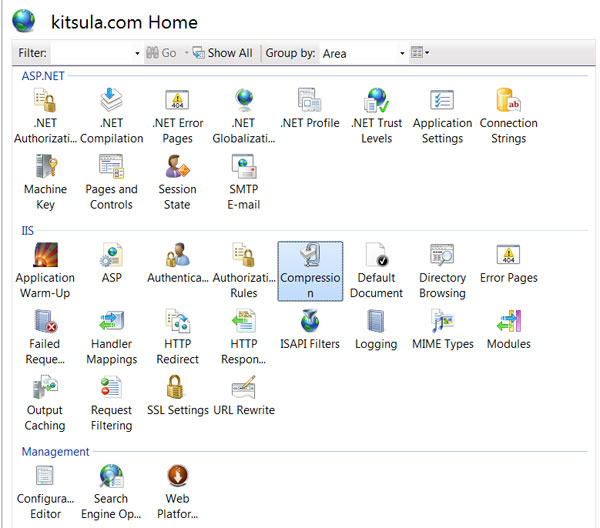
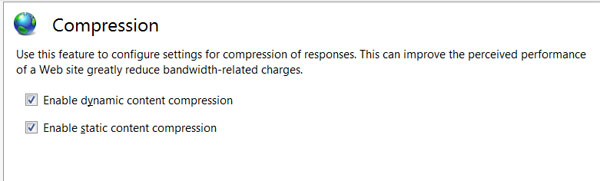
 Reply
Reply