Turning on views compilation will tell the compiler to compile your views and you will catch any errors (in views code) whenever you compile. Very handy and saves sometime. Unfortunately, it does add some time to the build process. If you have a lot of views, this could be lengthy, so you may want to disable this later.
Right click on your project in solution explorer, and select Unload Project.
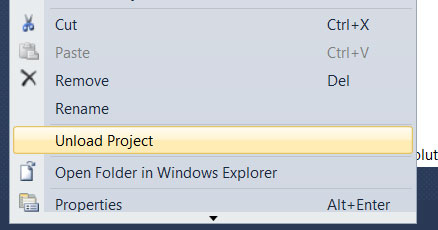
Once it’s unloaded, right click on it again and select ‘Edit Project. The project XML will load in the editor window.
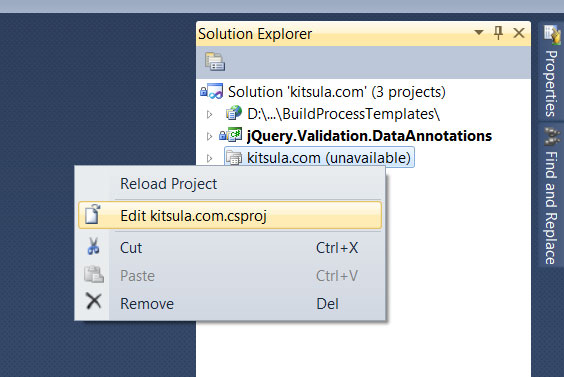
Locate the following
<MvcBuildViews>false</MvcBuildViews>
and change it to
<MvcBuildViews>true</MvcBuildViews>
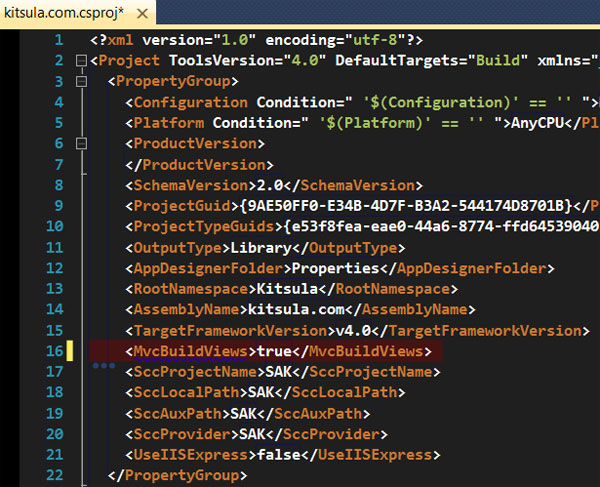
Save the file. Then right click on the project again and select ‘Reload Project’
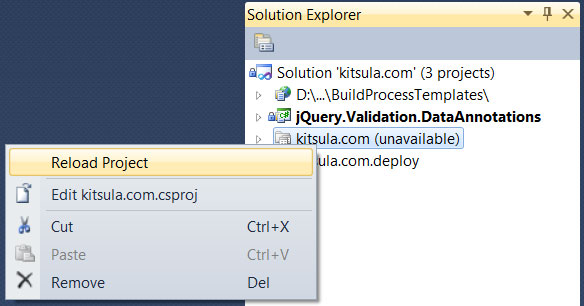
Now when you compile, your views will also be compiled.
 Reply
Reply