If your hosting provider don’t support MVC 3 but have MVC 2 installed you still can deploy your web app. Solution is simple – MVC 3 files should be in Bin folder of your solution. Here is the list:
Microsoft.Web.Infrastructure.dll
System.Web.Helpers.dll
System.Web.Mvc.dll
System.Web.Razor.dll
System.Web.WebPages.dll
System.Web.WebPages.Deployment.dll
System.Web.WebPages.Razor.dll
You can manually copy these files to Bin folder or there is better way to automate this. In Visual Studio in Project Explorer right click on project of References and click on Add Reference:
Click on .NET tab and select all DLLs from the list above. Draw attention on version of the Sysytem.Web.Mvc.dll.
In Reference folder of Solution Explorer select all these dlls again and set the property Copy Local to true:
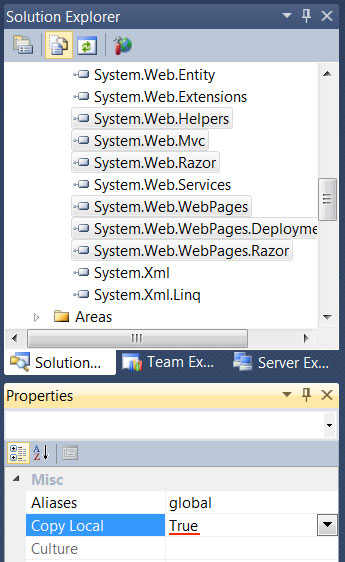
In addition to this hit Refresh button (Solution Explorer), then Show All Files button. Select again dlls from the list, right click and hit Include In Project menu item.
That’s it. Now on every deployment necessary dlls automatically will be copied into yours web app Bin folder.
Source:
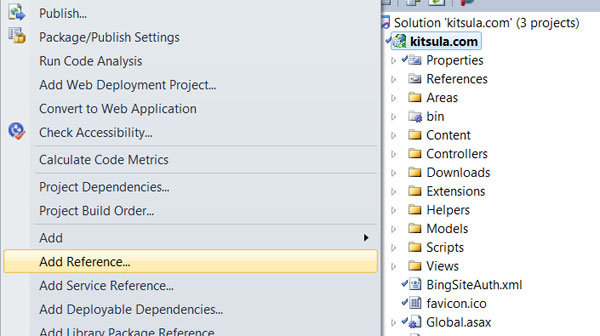
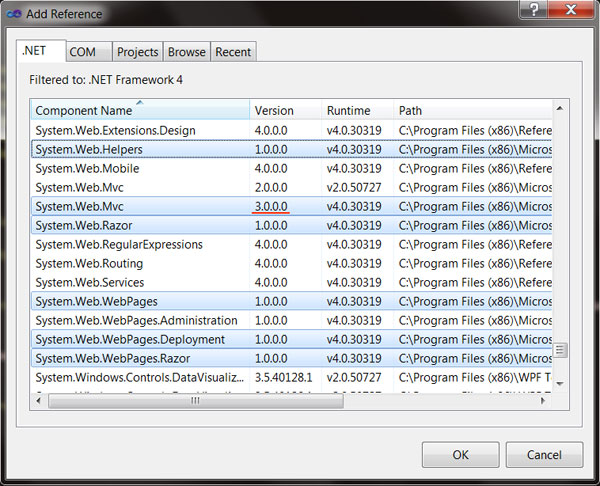
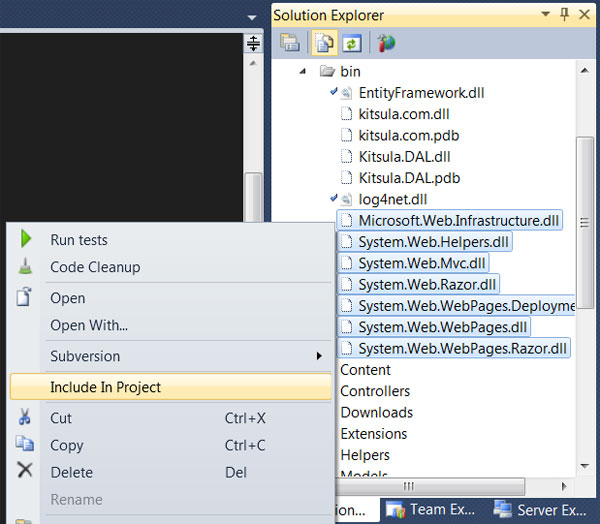
 Reply
Reply